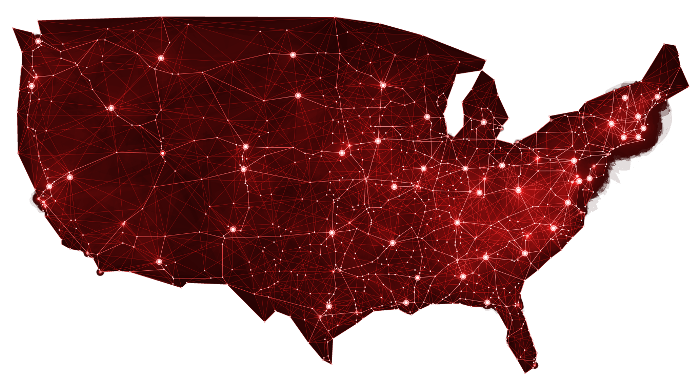June is almost over, so you know what that means, not only has half the year passed, but so have most of the graduation ceremonies. It’s that time of the year that signifies the move towards new ventures that will improve our present and future. When it comes to your business, any step you take is a big leap when it’s towards efficiency and environment. Maybe this is the year to take that next step into your business’ future.
Has your office or home been exposed to years of bulky outdated office equipment? If so, it’s time to graduate into a mature, modern workplace with multi-function printers. Money-saving and environmentally friendly, running your business, as well as communicating with your clients will come with ease. Multi-function, or All In One, printers are a great way to centralize your business’ documentations. With the ability to print, scan, photocopy, and fax; management, production and distributions are carried out with one machine.
Depending on the manufacturer, multi-function printers can have basic functions or come equipped with the latest and greatest of options from speed, duplex printing, document storage, network and email, and even an answering machine. There are a variety of sizes and features that can tailor to your business’s needs. For the home office to small businesses, there are small desktops to freestanding machines with ability for networking. Always with a photocopier and printer, you can find a multi-functional printer in an inkjet or laser, monochrome or color. Scanners and faxing are also typical in many multi-function printers, but there are machines available without the fax or without the scanner.
Large production freestanding multi-function machines are for heavy documentations. Like the desktops and small freestanding machines, the larger production multi-function printers may not have a scanner or fax machine, but will have more printing options like multiple paper trays of different sizes, collating, and finishing like stapling, and various book bindings. With larger multi-function printers, many are not available with networking capabilities, because of their basic functionality of printing, but manufactures are beginning to add networking to larger machines to centralize the printing in larger offices, bringing efficiency one step higher into your business.
The offices of today are not only comfortable and modern, but they are more importantly the most efficient they have ever been. Imagine a room full of network, documentation, and communication machines; fax, telephones, black and white printer, color printer, scanner, photocopier, book binding machines. Now imagine all those machines in one efficient machine, and the space and time that it has opened up for you and your business. On top of efficiency, your business’s environmental impact is reduced. Packaging waste from supplies is reduced because you are able to buy in bulk, and you are able to save a little green as well.
At Laser Printer Resource, we want you to improve the efficiency of your business by helping you improve your work environment. Know the choices that are available to you and know that we can help your machines run smooth with regular maintenance or if something goes wrong. Questions? We’ll be glad to answer them. Give us a call 1(877)933-3366.