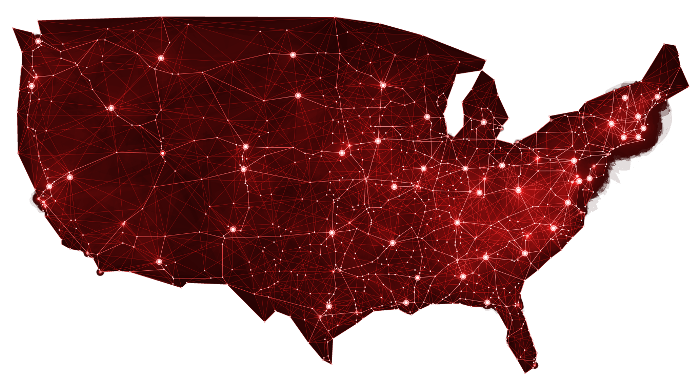Kyocera Mita and Panasonic don’t have as much big name recognition for laser printing technology like the giants Hewlett Packard and Brother, but they are smaller only on the scale of multinational corporations. In the Ring of Recycling, they will be held to the same question: How easy is recycling their used up toner cartridges?
Panasonic, like a good legal contract, states its recycling policies briefly: it recycles only certain popular fax toner cartridges. These are eight in total, one of which is from a discontinued product line. Panasonic is still honoring its recycling policy for this product, but this is somewhat less impressive considering that Panasonic produces considerably more than eight types of cartridges.
The products that Panasonic does recycle come with ARS labels in their original packaging that allow customers to ship the used toner for recycling for free. If you have lost the ARS label, you can submit a request online for a new label. When I did this, filling out my name, phone number, email, and address as was required, I received in reply a line thanking me for submitting my request. What will come of this request has yet to be realized.
Overall, Panasonic’s recycling policies are far from spectacular, but they are, at least, straightforward. Kyocera Mita won’t have to try very hard to beat them.
Sadly, Kyocera Mita barely tries at all. Its recycling page includes an address and instructions for shipping empty toner cartridges, all of which is clearly and concisely explained. It does have some resources for recycling the laser printer byproducts it creates. Unfortunately, all shipping charges are up to the customer. Kyocera Mita will pay for the recycling (or possibly profit from it), but if you want to recycle with Kyocera Mita, you’ll be paying out of pocket.
Panasonic is clearly the best of the worst. Let’s hope for better next week as two more underdogs in the printing world, Ricoh and Samsung, go toner to toner in the Ring of Recycling.