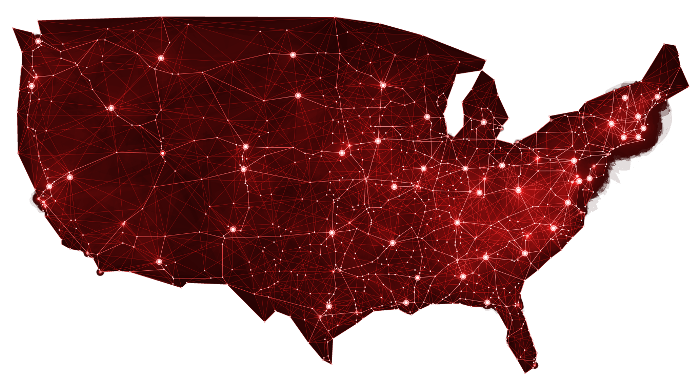Laser Printers are complex machines that perform a very simple task. Years of scientific theories and research, experiments and prototypes have all lead up to the convenience that is the laser printer. With most electronics we use today, there isn’t much need to know all the inner workings of each individual part, unless you plan on making one yourself. However, having a basic understanding of how your laser printer works is more beneficial than you think. It’s kind of like having a basic understanding of how your body works.
With regular maintenance on your laser printer, or regular exercise, grooming and eating right, you can ensure great performance from your machine, or a healthy body. When your ankle hurts, you know to ask a podiatrist about your ankle and not your toes. So when your papers don’t print evenly, you should know if it’s the colors you chose to print, that could be adjusted from your computer, or if it is an internal problem that may require immediate attention. Understanding how things work on the inside will not only help you with knowing when to troubleshoot and when to call a professional, but it will give you peace of mind should you have to place your investment into the hands of others.
Inside your printer there is a tiny laser beam- hence the name laser printer. This laser beam exposes a negative electrical charge onto a roller called a photoreceptor. The photoreceptor is also given an electrical charge from a corona wire and that emits positive or negative charges accordingly. The parts of the photoreceptor that has been exposed to the laser are either neutralized or given an opposite or positive charge. The toner, which are negatively charged dry plastic particles of color, will now be attracted to the areas that have been given a positive charge. As paper goes through the rollers, the laser exposed photoreceptor charges pulls through the negatively charged toner onto the paper, the paper is then passed through another set of rollers called a fuser. This bonds the toner onto the paper with heat and pressure. When printing on a monochrome laser printer, the paper will pass through only once. When you have a color laser printer, the paper may pass though several times to pick up on the 3 toner colors, magenta, cyan and yellow.
The physics behind lasers are complex and obviously play a key role in laser printers, but as you have just read, the basis of laser printer technology lies in static electricity. An easy way to understand all of this is to think back to your grade school science class when you learned about static electricity. Remember rubbing a balloon on your head and making your hair stand on end? That’s because rubbing that balloon on your head separated the negative ions and positive ions then attracts each other like a magnet. Opposite charges attract and like charges repel. That’s what’s basically going on inside your laser printer. Not too difficult, right?
We at Laser Printer Resource are committed to giving your information as well as quality service you can count on. Give us a call with any of your printer, toner, brand names, supplies, or repair questions. We’ll be glad to help. We offer on-site service anywhere in California (877) 993-3366.