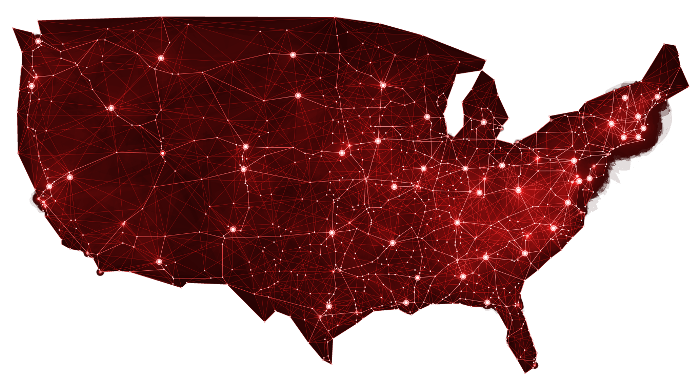Customers call us asking what kind of printer or copier they need. They ask if they should get an “All-in-one” which includes a copier, printer, fax and scanner or if they should buy them individually.
We are glad to provide free consultation when a customer calls. We ask a few key questions such as: How many faxes do you send/receive in a month’s time? How many print jobs do you send to your printer (we gauge this by how many reams of paper you go through each month)? How many copies per month do you use?
Then we ask about toner and ink usage. As most people know laser printers are much faster than ink jets. Even though lasers are initially more expensive, the cost per page is lower because the toner is more cost effective than ink.
If you need to print in color and it is only a few print jobs per month, we recommend an inexpensive HP ink jet printer. The issue we have found with the “All-in-one” printers is that if the fax breaks you no longer have a working copier, printer or scanner. So we recommend a stand alone laser printer (monochrome or color) and a copier, fax and scanner all in one. Each individual business has its own unique needs so please call us and we will be happy to answer any questions you may have. Call us toll free at (877) 933-3366.