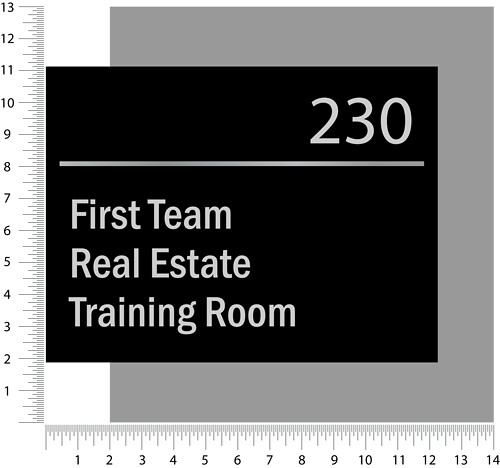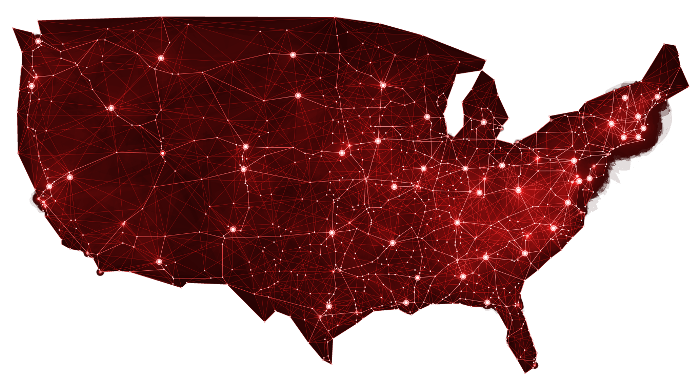If you do much design in software for a given industry, undoubtedly you’ll find repetition in the tasks performed. Certainly none of us are particularly challenged or rewarded by doing the same thing again and again. Using Adobe Illustrator as an example design platform, this article explores how to make the best use of software to minimize or eliminate repetitive tasks.
Templates
Some types of signage uses similar concepts, base elements regardless of the design. Banners for example will contain a hem, grommets, and a canvas area. When starting a design, you could open a similar, recently completed design and change the elements as required for your new banner. Though the use of an Illustrator template may be of value in creating a design environment, it’s really only a starting point. Certainly it would not make sense to have a number of templates for all the possible combination of height, width, grommet placement and so on.
Symbol Libraries
Elements that are used frequently in design can be added to a symbol library so that they’re readily accessible in subsequent designs. Symbol libraries can be flagged as “Persistent” so they’re automatically loaded in the editor, ready for use. However, symbols are only useful for drawing elements, and best used for elements that don’t change frequently.
Graphic Styles
Once a design element has been created and perfected, the use of graphic styles allow you to apply or copy a collection of effects from one object to another.
Actions
Illustrator provides the ability to record and playback a number of editing actions for repetitive tasks. However, they’re best suited to specific and limited operations. For example, you can create an action that draws an object such as a rounded rectangle, but that action is then only useful for creating a rounded rectangle – for which a symbol might be a better alternative. Actions do come in handy when performing a series of identical tasks to multiple files however. If you ever find yourself repeating the same operations over and over, Actions are worth exploring to see if those operations can be automated.
Scripting
By far, scripting is the most powerful automation facility available, but is also the most difficult to master. Without some background in programming, the use of automation scripts may prove frustrating and intimidating with a significant learning curve. Even so, if you find a repetitive task that can’t be automated in some other fashion, you may be able to find and download a script to accomplish what you need. If not, it may be worth finding a local programmer to assist you in the creation of an automation script. The development cost may be justified in the savings of repetitive tasks, and there is little that can not be accomplished via scripts.
Illustrator supports scripting automation in several methods: Java Script, Apple Script, and VB Script. Additionally, the application’s internals are well documented such that the application can be controlled from external applications, allowing development of sophisticated front-ends in Visual Studio or other development environments.
As an example, at Spectrum Signs, we’ve developed an application that prompts for common parameters needed for any banner. This application then automates Illustrator to do the following:
- create a new document
- makes the ruler visible
- sets the ruler scale to your choice, inches, points, millimeters, etc.
- creates a banner canvas “cut line” used in trimming.
- sets up a number of layers to house design elements, proof elements, documentation, etc.
- draws the hemline and grommets in place for proof generation
- adds cross hatches for grommet placement that can printed for punch placement
- adds guidelines to use for object placement, dividing the “canvas” in thirds, quarters, or as needed for the specific design being created.
- sets selected layers as “non-printing”, the print option can be toggled for proof generation
- adds a layer that houses documentation on the specific design, height, width, grommet spacing, center points, etc.
Perhaps a better example, and one that would be nearly impossible to recreate otherwise is the use of a ruler that is script-generated to be overlaid in client proofs as shown in the picture below. An application developed in Visual Studio analyzes the selected elements in the current Illustrator document, then generates your choice of vertical and horizontal rulers that covers the extents of all selected objects. The ruler is generated in a layer created by the application specifically to house the rulers. As such, you have the option to turn off printing of the rulers.
Developed to add scale to client proofs, the rulers contain hatch marks in varying sizes for inch, half, quarter, eighth and sixteenth of an inch. Though you might be able to replicate this functionality without the use of scripts, it certainly would not not be as convenient. Without the use of scripts you would need to “place” an existing ruler file in your document, position it properly over your design, and delete measurements outside the extent needed. Your base ruler file that you would be placing over your design would need to be tall enough and wide enough to handle the largest design possible. In comparison, the scripted ruler is generated dynamically in an instant, in exactly the right location, and exactly the proper height and width needed for the selected elements.
In summary, familiarity with your software’s capabilities will help you identify the best method of minimizing repetitive tasks. Design automation reduces the associated cost, and ensures consistency between designs.
About Spectrum Signs
Spectrum Signs is an independent, locally owned, full service sign manufacturing company located in south Mission Viejo, California and serving south Orange County. We are affiliated with over 240 independent sign companies with access to resources nationwide. This affiliation provides significant discounts from sign suppliers, and allows us to offer competitive pricing without compromising in quality and service.
For more information, contact:
Spectrum Signs
23382 Madero Suite L
Mission Viejo, CA 92691
(949) 297-3800