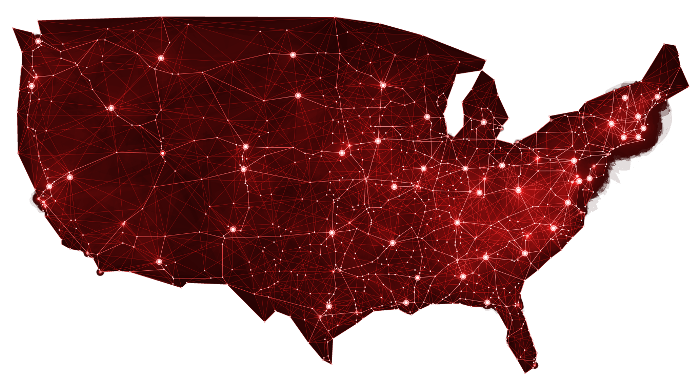Workstation assessments are an essential part of creating and maintaining a healthy and productive work environment and workforce. These ergonomic assessments help to identify and thus prevent ergonomic issues that can lead to factors that influence discomfort, pain, and injuries/illnesses in the workplace. In this article, we will discuss the importance of performing workstation assessments and provide tips on setting up a comfortable and safe computer workstations.
The objective of computer workstation ergonomic assessments is to prevent musculoskeletal disorders (MSDs), which are injuries/illnesses that affect the muscles, nerves, and tendons of the body. These tissue injuries can lead to symptoms such as discomfort and reduced mobility. To avoid these issues in the first place, utilize workstation ergonomic assessments to evaluate individual’s work posture, equipment, and habits/techniques. The assessment should come with a report and those recommendations listed will be actionable items for improving the ergonomics of the workstation.
The following are tips for setting up a comfortable and healthy computer workstation:
- Adjust the Height of the Chair
The chair height should be adjusted so that either the floor or a footrest are holding up a good amount of weight of the lower half of the legs. The thighs should be about parallel to the floor, and the hips should be about level with the knees. The backrest should provide protruded support into the lower half of the back.
- Position the Monitor
The monitor should be positioned at about arm’s length. It depends on things such as screen size, font size, etc. The top of the display should be at or slightly below eye level. The screen should be tilted up as to line up perpendicular with the eye gaze angle. If using a laptop, consider using an external monitor and/or elevating the laptop with a stand.
- Adjust the Keyboard and Mouse
The keyboard should match seated and/or standing elbow height. The wrists shall be straight when typing and the mouse should be located as close to the keyboard as possible at the same surface height of the keyboard. Consider using a hand specific ergonomic keyboard and mouse to reduce strain on the wrists.
- Take Frequent Breaks
It is essential to take short frequent breaks from your computer work. So, every 20 minutes, take a break and look away from the screen for 20 seconds. Each hour take a three-minute stretch or walking break to get away from the computer. Drink plenty of water!
- Proper Lighting
The workstation should be appropriately lit to reduce the strain on the eyes. If working in a dimly lit area, use a task lamp for additional lighting. Avoid glare and reflections by adjusting the screen and lighting angles.
Computer workstation assessments and proper workstation setup are critical to maintaining a healthy, efficient, and productive work environment. The tips mentioned here can be used to improve ergonomics, reduce discomfort, and prevent musculoskeletal disorders (MSDs). It is essential to prioritize ergonomics and take breaks from computer work regularly to avoid discomfort and injuries. Follow these tips to create a comfortable and healthy workspace that supports employee’s well-being and productivity.