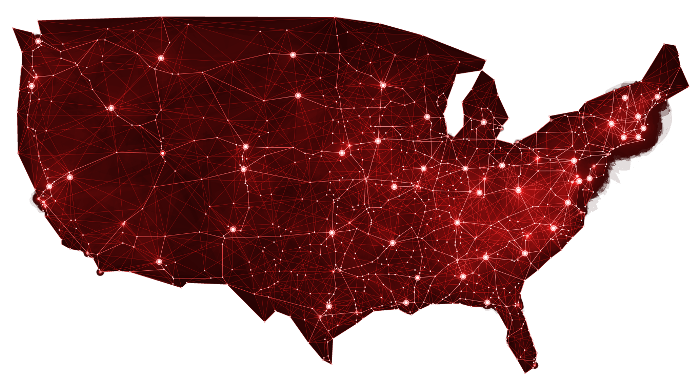Ergonomic evaluations for personal workstations are an important aspect in maintaining comfortable and safe work environments. These evaluations are typically performed by certified ergonomists, who are professionals trained in identifying and assessing potential risk factors in the workplace that can lead to musculoskeletal disorders (MSDs) such as carpal tunnel syndrome, tendonitis, and back disorders. By identifying ergonomic related risk factors they can work to help reduce the likelihood of MSDs and improve overall work productivity.
When an ergonomic specialist conducts an evaluation of your personal workstation, they will typically start by conducting a detailed assessment of the fit of your current work environment. This includes measuring and comparing features such as the height and position of your chair, the placement of your keyboard and mouse on the desk, and the position of your displays. The ergonomist will also consider the specific tasks that you will be performing at your workstation, and make recommendations for adjustments that would be necessary to improve comfort and reduce the risk of MSDs down the line.
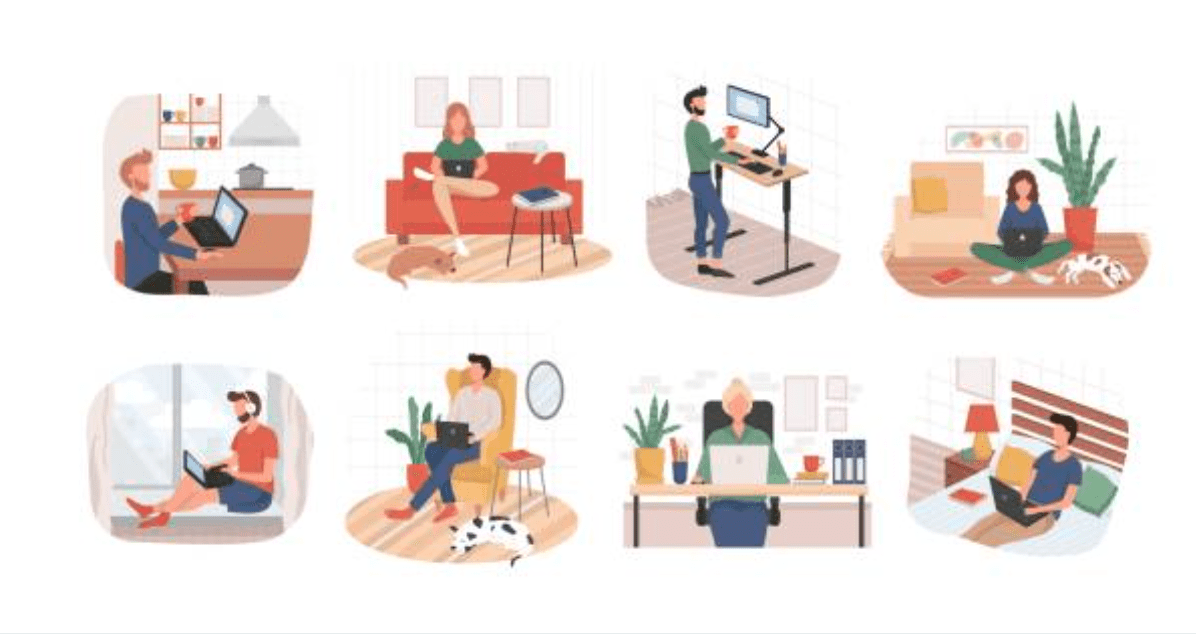
One of the key areas of focus during an ergonomic evaluation is the chair. The ergonomist will typically adjust the seat to allow your feet to rest flat on the floor, with your knees bent at a 90-degree angle. The chair shall also provide adequate lumbar support to help maintain a neutral spine position. This is important because maintaining a neutral spine position can help to reduce the risk of back pain and other related issues. Another important aspect of ergonomic evaluations is the placement of the keyboard and mouse. The ergonomist will typically recommend that these are placed at a comfortable height that allows for a neutral wrist position. This is important because repetitive motions, such as typing or mouse clicking, can lead to strain and injury if the wrists are not in a neutral position. The position of the monitor is also an important consideration during an ergonomic evaluation. The ergonomist will typically recommend that the monitor be positioned so that the top of the screen is at or slightly below eye level depending on if the worker wears certain corrective lenses. This is important because looking down at a monitor for long periods of time can lead to neck and eye strain. In addition to these basic considerations, the ergonomist may also recommend other adjustments to your workstation, depending on the specific tasks you will be performing. For instance, if you will be doing a lot of typing, the ergonomist may recommend using a split keyboard to reduce the strain on your fingers, hands, and wrists. If you will be working with documents or other materials, a document holder can help to reduce the need to bend your neck to look at the materials. The ergonomist also pay attention to the lighting in the work area. Glare and poor lighting can cause eye strain and headaches, so it is important to make sure that the lighting in your work area is adequate and that there are no sources of glare. Task lighting or an adjustable lamp can help but so can positioning your monitor to avoid glare from windows or other ambient sources of light. Finally, the ergonomist would recommend taking regular breaks and stretching during the work day to reduce the risk of MSDs. Taking short breaks each working hour by standing up, stretching, and moving around helps to prevent stiffness and soreness, as well as increases blood flow and oxygen to the muscles.
All together, ergonomic evaluations performed by a certified ergonomic specialist is an essential part of maintaining a comfortable and safe work environment. They consider factors such as chair and keyboard placement, lighting, task-specific needs and regular breaks to help you reduce the risk of MSDs and improve overall work productivity. Regularly reviewing your workstation with an ergonomist and making necessary adjustments is important.
Do you want to work comfortably and safely at your home workstation? Call our best local ergonomist with Ergobility and schedule your ergonomic evaluation.