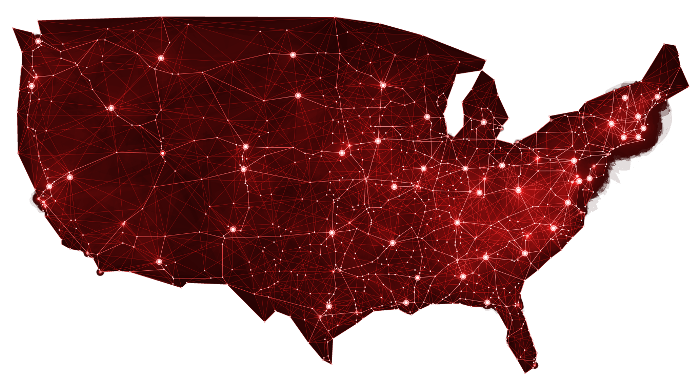A change in the work place can disrupt an individual’s work flow and overall productivity. Which is why it is important to read up on the common home office setup issues and solutions as told by an Ergonomic expert.
As lockdowns ensued, employers opted adopt work-from-home models to mitigate the viral spread during the pandemic. As a result, home offices became the norm for many. As many people were unprepared for this sudden transition, chances are they did not have an ergonomic home office or workspace at their homes and had to make do with what they had.
Improper posture, uncomfortable chairs, and desk height can contribute undue stress and strain on your back, neck, shoulder, wrists, knees, and eyes. An ergonomic home office setup not only prevents these issues, but it also boosts your productivity and overall job satisfaction.
Common Issues to Home Office Setups & Their Solutions
Everyone has a unique living situation and may not be able to arrange an ergonomic home office for themselves. However, a few common issues faced by many can be fixed with minor adjustments. These include:
- Choosing the Right Space
Where you set up your home office can have an impact on your posture. For example, sitting up in bed for long hours can strain your back and neck. High kitchen tables can strain your knees and hips.
Hence, you should try to use a table and adjustable chair for postural support, placing a stool or small box under your feet for extra support, if needed.
- LowerComputer Position
A desktop computer is more ergonomic than laptops and tablets since you do not need to constantly look down. If your monitor is too low, it can strain your neck.
Similarly, your elbows and forearms should be at 90-degree angles, with the keyboard in line with your wrists.
- Desk Height
The optimum desk height is between 25 and 30 inches. If your desk is too short, you can use risers to lift it up, and if it is too tall, you can consider using a higher chair with foot support.
Alternatively, you could get an adjustable work-station that allows height adjustments. This can also help you switch between standing and sitting while working.
- Chair Position and Design
The chair is the most important part of your setup. You should invest in an adjustable office chair with lumbar support so it keeps your spine aligned.
It should also have 2 to 3 inches of space between the seat and your knees and arm rests that allow you to keep your forearms at a right angle.
- Improper Posture
Slouching can strain your body in many ways. Maintaining an upright posture will help you avoid unnecessary back and neck pain. Your back should not be hunched over, and your ears should be directly over your shoulders.
You can set timers to do a couple of back and neck stretches or go for a walk. Moreover, bodyweight exercises can strengthen your body to help you maintain a better posture.
Creating an ergonomic home office space may seem like a tedious task, but it is good for you in the long run. It can help protect you from a host of back and joint issues and discomfort, keeping your body and posture limber.