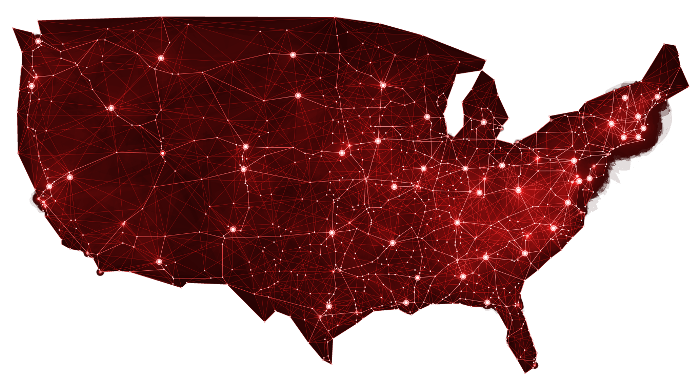Are you sure your home office is not affecting your health? Follow these professional ergonomic tips to set up a safe and healthy home office.
According to Gartner, since COVID-19 was declared a pandemic , 88% of the organizations have made it compulsory or encouraged employees to work from home. Many people working from home have never worked remotely in their lives and don’t have a proper home office setup.
If you’re working from home, you may find yourself using straight-back chairs or working on your laptop in less than necessary lighting. In fact, you might be working from your bed or couch!
Such settings lead to bad posture, back pain, soreness and stiffness in the back, problems with neck and shoulders, and more.
Here are some valuable ergonomic home office tips from a local ergonomist:
Work Environment
Designate an area in your home for your workspace. To minimize any distractions, make sure that your workstation doesn’t face windows and other displays. After every 45 minutes of working, consider taking a 2-3-minute micro break. Use a timer on your smartphone to indicate it’s for your break. Stretch your hands, fingers, arms, neck, shoulders, torso, and legs during these short breaks. Also, take deep breaths and drink water during this time.
More importantly, keep altering your posture from time to time when staying on your workstation. This might involve standing up and moving around when you’re talking on the phone.
Monitor Placement
The monitor of your system should be placed at arm’s length in front of you, in line with the keyboard. The top of the display of your monitor should be at eye level or slightly lower. If you wear a progressive or bifocal lens, you’ll probably need to lower the monitor.
Work Surface
Avoid working on your lap on the bed, couch, and even the coffee table. Since the ideal height of your work surface should be up to your elbow, dining tables won’t work as well. They tend to be higher. Instead, use a table or desk specifically designed for home offices. If you want to continue using your dining table, place folded towels, or a cushion on your chair to reach the correct position.
Chair Height
The height of your chair should be such that your feet lay flat on the floor. Your toes should be parallel to the floor, with knees and hips at 90 to 110 degrees against the floor.
When you sit, you should be in a slightly reclined position, with your back resting against the backrest. Allow for a 1-3 inch space between the back of your legs and the front of the seat when you adjust your seat pan depth. Position the armrests to be precisely under your elbows so that your arms and shoulders stay relaxed.
Keyboard and Mouse
Place your keyboard and mouse at the front edge of your work surface, directly in front of you. Your shoulders should be wide and relaxed, while your arms should be close to your body. Also, keep your wrists and forearms straight while working.
By now, you should have developed a clear understanding of how to ensure a healthy posture and working environment.
To learn more, book a virtual ergonomic evaluation with Ergobility.