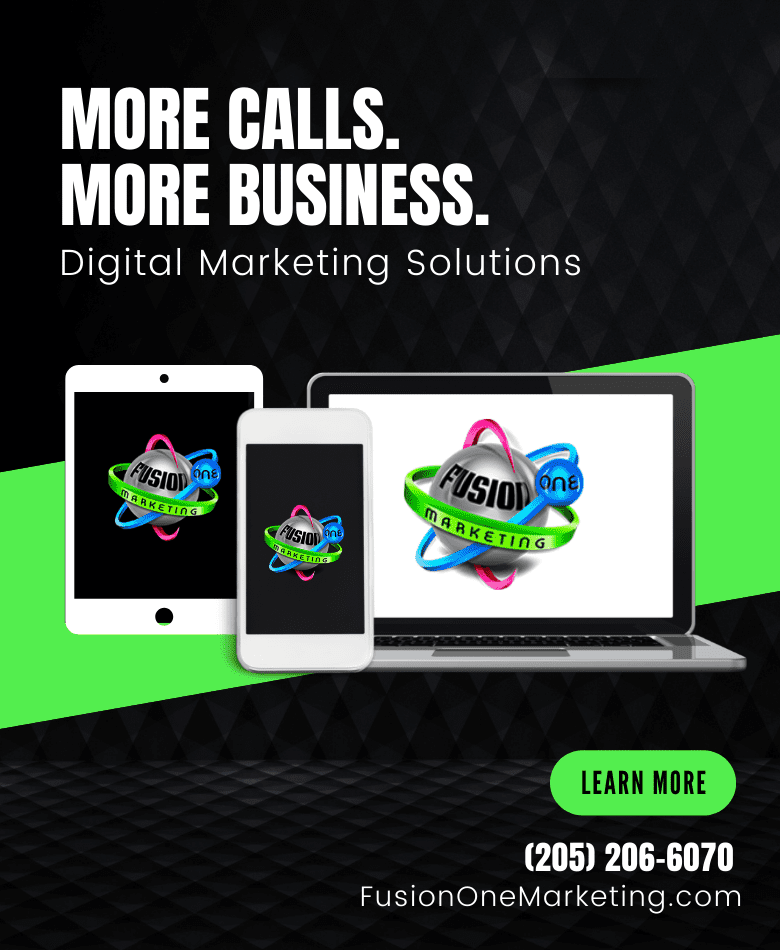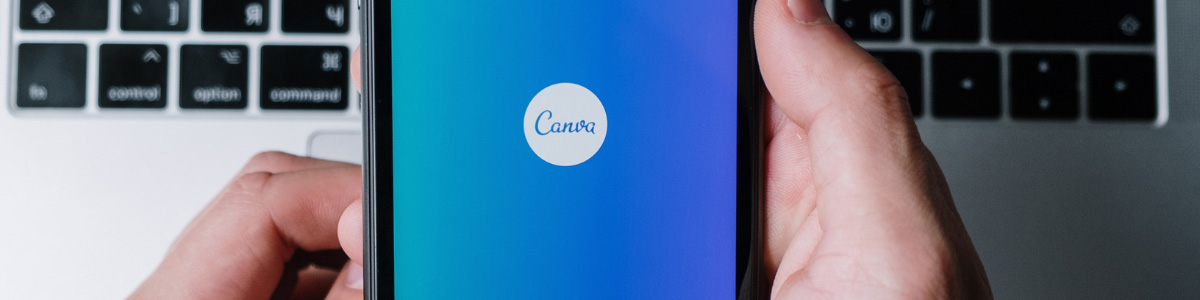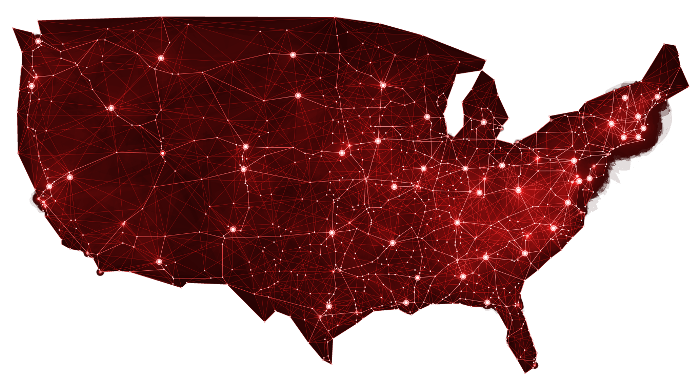Why a Video is Crucial for Your Google Business Profile
A video on your GBP can significantly differentiate your brand in the crowded online marketplace. It offers a dynamic way to present your brand’s narrative, products, or services, allowing potential customers to connect with your business on a more personal and emotional level. Videos convey complex messages succinctly and memorably, providing a richer experience than static images or text. Importantly, Google prioritizes engaging content, enhancing your profile’s visibility and search engine optimization (SEO), thereby driving more traffic to your profile. A GBP video is an invaluable tool for boosting online presence, enhancing customer engagement, and fostering business growth.
Creating Your Business Video with Canva
Fortunately, producing a high-quality video for your GBP doesn’t require professional video editing skills or equipment. Canva, a user-friendly graphic design platform, offers a straightforward way to create compelling videos. Here’s a step-by-step guide to crafting your video with Canva:
- Planning Your Video Content: Begin by identifying your business’s unique selling points and crafting a compelling narrative that resonates with your audience.
- Meeting Photo and Video Requirements: Choose quality photos that adhere to content policies and technical specifications, such as JPG or PNG formats for photos, and ensure videos are up to 30 seconds long, up to 75 MB in size, and at least 720p in resolution.
- Using Canva for Video Creation: Collect about six quality pictures of your business and upload them to Canva. Then, using Canva’s “slideshow video” feature, create a sequence that tells your business story or showcases your products/services. Add your logo, insert text highlighting your unique selling proposition, and keep each slide’s duration within the 30-second total limit as per Google’s guidelines. Incorporating transitions and audio can enhance your video’s appeal. Once satisfied, download the MP4 video file from Canva.
- Adding Your Video to Your Google Business Profile: Upload the video to your GBP, noting that it may initially be marked as “NOT APPROVED.” This is typical, so check back after a few days to see your video live on your profile.
Best Practices for Google Business Profile Videos
To maximize the impact of your GBP video, maintain a professional tone, optimize the video’s title and description for SEO, and ensure it accurately reflects your brand message before uploading. Following Google’s guidelines for video uploads will ensure your content reaches your intended audience effectively.
Leveraging Canva to create a video for your Google Business Profile is a strategic move to amplify your online visibility and connect with your audience in a creative, impactful way. By following the outlined steps and best practices, you can craft a video that not only meets Google’s requirements but also embodies the essence of your brand, setting you apart in the digital marketplace.
Fusion One Marketing is a full-service digital marketing company headquartered in Birmingham, AL. Fusion One specializes in Local SEO, Social Media Marketing, Pay-per-click, and Website Designs. Fusion One Marketing was created in 2011 with its main focus to help small and medium businesses navigate the digital marketing world. Our goal for businesses is simple “More Calls – More Businesses”.
For any questions about this info or the services we provide, please contact us for your Free Digital Consultation.