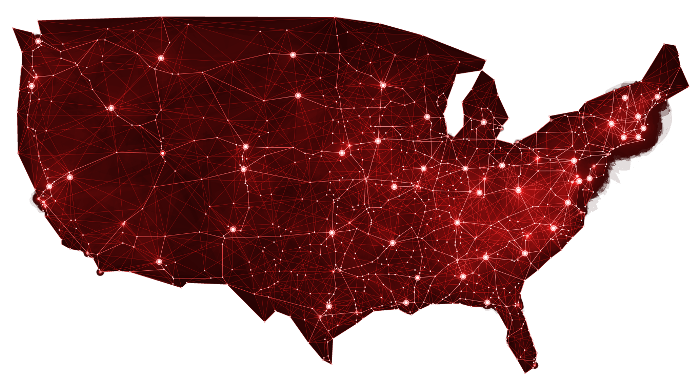Best Graphic Design File Formats for Printing
When you are planning to print out your graphics, you want to make sure that they look wonderful. But what is the best choice for your graphic format to give you the best results? Below are the five graphic image formats and what they are best to use for when it comes to printing.
Best Files for Printing
When it comes to printing banners and signs your artwork should be in one of the following vectored formats.
- .AI: preferred choice
- .EPS: preferred choice
- .PDF: the above files can be saved as PDF
What are vector files?
Vector files such as AI and EPS can remain editable so you can open them back up in Illustrator and edit any text or other elements within the graphic. With images that contain text that are saved as a JPG, PNG or GIF, you would not be able to reopen and edit the text.
Worst files for signs and banners
Printing signs and vehicle wraps has a lot of requirements outside of printing your family picture at Walmart. Due to the need to make precise changes to graphics there are certain file types that do not allow editing after being saved.
- .GIF
- .TIFF
- .JPEG
- .PNG
The above mentioned files are not suitable for vehicle wraps and large format business sings. if you r file is saved in one of those formats contact your business printing professional.
What Happens if I don’t have a Vector File?
If your file is not vectored there is still hope! but it might cost additional resources and time. Depending on what you are trying to accomplish many of the above mentioned files can be traced and stored as a vectored image.
Common Types of Artwork Files
.AI – Vector File
Adobe Illustrator Artwork (AI) is a proprietary file format developed by Adobe Systems for representing single-page vector-based drawings in either the EPS or PDF formats. The .ai filename extension is used by Adobe Illustrator.
.EPS – Vector File
This file format is great for large banners and signs. EPS stands for Encapsulated Postscript and it’s one of the vector formats created for printing with image-setters and Postscript printers. It’s thought to be the best graphic format choice when you are printing illustrations in high resolution. These files are made and edited in programs like CorelDRAW or Adobe Illustrator.
A vector graphic is a resolution-independent, scale-able format made of individual shapes or objects. This type of graphic can be easily resized without quality loss, which makes them a great format for illustrations or logo designs that are used in more than one size.
Vector Files can be saved as a .PDF. But not all PDF’s are vector files. Confused? This is preferred for most of the files. It stands for Portable Document Format and it’s developed by Adobe to distribute platform-independent, compact documents. It captures the formatting information from a lot of applications for desktop publishing, which makes it possible to send the formatted documents to someone and then they’ll appear on the printer or monitor of the recipient the way they should.
It’s possible to work with Adobe Acrobat when you are creating PDF files and you’re able to view the files either using your web browser or Adobe Reader with the handy plugin for PDF Viewer.
.JPG (Preferred for images)
JPG is preferred when printing images. It’s best used when you are printing photographs but the files have to be really small. For example, when they are being used for email or websites. It uses something called lossy compression, which means that there is a loss to the quality.
Most of the other types of file formats when they are compressed don’t have a problem with losing quality. But this type of integrity requirement limits efficiency, which limits compressing the photo image’s data to just 10%-40% reduction.
.TIFF (Preferred for high resolution images)
TIFF is preferred for the images that are high resolution and it stands for Tagged Image File Format. It’s the industry standard that has been designed for handling bitmapped or raster images. They can be saved in many color formats and in different compression forms. TIFFs have lossless compression so that the image clarity and integrity is maintained and they’re often used in professional photography.
Bad for Printing – .PNG and .GIF
PNG stands for Portable Network Graphics and it was created as a powerful alternative to GIF. PNG files aren’t restricted to 256 colors and have a much better compression. You can save PNGs with a background that is transparent and this lets you put the image over another image without the outline.
GIF is Graphics Interchange Format and it’s a format that’s used for storing images with as many as 256 colors. The compression method is lossless and gives you an output that is higher quality. GIF files are often used in color images and logos. Although PNG are supported widely, GIF still is the one that’s most used.
Primarily both of these graphic types are used for web based and non printed projects. Primarily due to their low resolution.
Conclusion
Choose carefully when you are selecting your graphic format. This can affect the way that your graphics look when you are printing them out and affect the way that people think about your business. Make the best decision when it comes to your graphic format and you will get the best results in your business by impressing your customers and future customers.
If you have questions about what file extension you should use for your project contact your printer.
Questions about Vehicle Wraps?
Spectrum Signworks is proud to have wrapped some of the finest company fleets in Naples, Florida. If you’re interested in working with our world-class designers on a vehicle wrap for your business, give us a call at 239-908-0505!