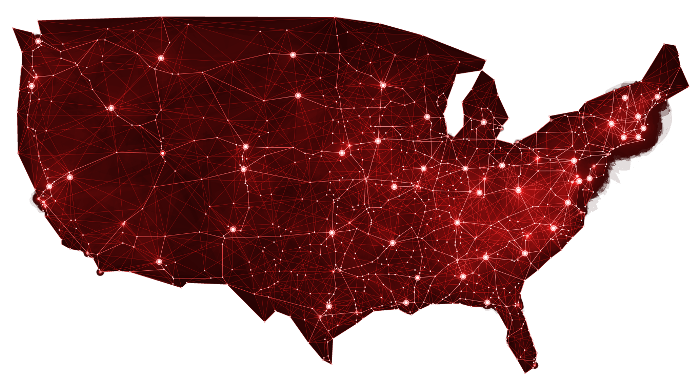How To Optimize Your Website’s Speed To Help Your Website Ranking
By Deanna Wright, Fisher Design
Why Is Your Website Speed Crucial?
The speed of your website is a crucial piece to your digital marketing strategy. Consumers want to be in and out of your website quickly, and if the load speed is slow, then there is a high chance they will bounce off immediately, especially from a mobile device. This could then lead to your site speed significantly affecting your SEO rankings for mobile and desktop.
This article will give you a brief overview of how to optimize your website’s speed as well as Google’s new site speed requirements. If you are interested in optimizing your website’s speed and SEO, review the credentials of Fisher Design, Jacksonville FL who specializes in Website SEO.
What Is SEO, and Why Does It Matter?
SEO stands for search engine optimization, which improves your website’s ranking in search results on Google, Bing, and other search engines. Having your organic rankings high helps drive traffic to your website without having to do Google AdWords and pay for it. SEO is essential in digital marketing as it helps your website pages appear in relevant and valuable search results.
Core Web Vitals
Core web vitals (CWV) are the speed metrics that are a part of Google’s Page Experience signals used to measure user experience. Three specific page speed and user interaction measurements make up these vitals. These measurements are Largest Contentful Paint (LCP), visual stability with Cumulative Layout Shift (CLS), and interactivity with First Input Delay (FID).
Some facts about CWV include that the metrics can be split between desktop and mobile, but only mobile signals will be used for Google’s ranking. Due to us being in a mobile era, Google switched to 100% mobile-first indexing this past March, making sense to use mobile speed. As well as single-page applications do not measure a couple of the metrics, FID and LCP, through page transitions.
Starting in June of this year, Google will begin to use Page Experience signals and Core Web Vitals to rank pages.

Google’s Core Web Vitals infographic
To see the metrics for your site, you can go to the Core Web Vitals report in Google Search Console, which makes it easy for you to see if your pages are categorized as “poor URLs,” “URLs need improvement,” or “good URLs.” SEO is not expected to be improved by improving Core Web Vitals, and it is unknown how much they will impact rankings. The signal is most likely not strong enough, primarily since Google uses many of the page experience components to determine rankings.
Google’s Updated Speed Requirements
In the latest studies, Google’s site speed for rankings has gone from three to four-second load to a two-seconds to be optimal now. This new update makes sense as consumers expect pages to load completely in two seconds, especially if they are on mobile instead of desktop.
Desktop vs. Mobile Website Speed
In a study, 5 million desktop and mobile pages found that the average time it takes to load a webpage for desktop entirely is 10.3 seconds and 27.3 seconds on mobile. Back in 2019, mobile minutes accounted for 77% of consumers’ time spent online in the United States. With that being said, it is imperative to optimize your mobile website design as it is the preferred method by consumers. Out of these consumers who prefer mobile, 85% of them expect the page they click on to load as fast or faster than they do on a desktop format with this time expected is under 4 seconds.

Mobile, as well as more problems with loading pages than desktops, do for consumers.
Later, I will discuss ways to improve speed and a project that has rolled out to help accelerate mobile pages.
How The Speed Impacts Your Website and Company
Impacts SEO of Website
Having a high bounce rate due to the speed of your website does impact your SEO. In a study, the bounce rate increased by 32% when your page load time goes from one second to three seconds. That 32% jumps up to 90% when the page goes from one second to five seconds which is only a four-second difference but a 58% difference. After the speed rate jumps up to 10 seconds, that bounce rate increases to 123%, which is not great for your ranking in search results on Google and impacts your gross total at the end of the year.
For example, an e-commerce case study shows that Amazon would lose 1.6 billion dollars a year if their site speed slowed down just by one second. Even though on March 31, 2021 their profit for the past 12 months was $167.677B, a decrease of $1.6B is a massive decrease on their annual gross profit.
Impacts Sales
Suppose your website has a one second delay; it could cause your sales to drop . Sales go down because studies have shown that just that one second delay can reduce page views by 11% and decrease customer satisfaction by 16%. All of this can cause your conversion rate to fall by 7%, which is enormous for a company whose primary goal is to have a great conversion rate.
Impacts Customer Loyalty
Customer loyalty is when a person transacts with a brand or purchases a specific product regularly. Customer loyalty can be defined differently, and some argue that customer loyalty is when a customer only purchases from particular brands.
The loyalty of your customers can be impacted by the speed rate, especially companies that do online business. The pandemic significantly affected loyal customers as many companies went to online sales as their store could not be open to the public. With that being said, 79% of online shoppers who have a dissatisfying experience are less likely to buy from the same site or company again. On the other hand, 64% of customers would purchase from a different online store.
What Could Be Causing The Slow Speed On A Website?
There are different reasons why your page is loading slow.
One reason could be server delays. The response time on servers should be under 200 ms. Different potential factors could slow down the server response, but there are three main categories: slow application logic, insufficient hardware resources, and slow network connection. Inadequate hardware resources and slow network connection are connected to the hosting. This hosting is a service that makes your website visible on the Internet.
Another reason could be unnecessary redirects that make your visitor face additional time waiting for an HTTP request-response cycle to be complete, which is the complete opposite you want for your customers.
Heavy CSS, HTML, and JavaScript files are another reason for slower site speed than they should be. Having any CSS, HTML, or JavaScript that are larger than 150 bytes will cause a slower response time for your website.
The last reason is heavy images and fancy animated effects. Internet’s image traffic is 90% made up of GIF, PNG, JPEG formats. The smaller amount of bytes a browser has to download, the faster that browser will download and render content on the screen. This is very crucial for mobile users because images can still cause delays on mobile devices. Using proper file formats will help make the file smaller and not take up too much space on your website to generate a slow download.
How To Improve Website Speed?
Improving your website’s speed will upgrade user experience and conversions. First, you will need to measure the website’s current speed, which there are other online site tolls like GTmetric and Pingdom, to name a few that will help measure. As mentioned above, slow or overloaded servers usually cannot load graphics and elements on a page quickly as consumers would expect.
When it comes to assessing user experience, you will want to run a UX audit to see how well your site is performing as users click from page to page as well as asking these questions:
- Do desktop and mobile load the same? Is it easier or harder to navigate on mobile?
- Does your navigation load quickly?
- Did enough content load in the first two seconds to get engagement from visitors?
- Can users interact with the page within 2 seconds of loading?
- Are interactions smooth and fast with no lag?
After asking these questions and running the audit, things you can do to improve the speed consist of reducing the number of landing page redirects, plugins, and link shorteners. Another thing is to reduce/compress the image sizes and optimize smaller file sizes to lessen the mobile rendering time without destroying visual quality. In addition, you can remove render-blocking JavaScript and redundant data that is taking up space. Lastly, using asynchronous scripts to streamline page render time can help, just like using a script to adjust the content to match slower connections and devices dynamically.
If you are unsure how to fix some of these things and are interested in improving your website’s speed and SEO, contact Fisher Design and Advertising at info@fisherdesignandadvertising.com.