When To Use Raster Or Vector File Formats For Signs and Digital Printing—Franklin, TN
Posted in: Industry News
When using a logo, picture, or design for custom signage, vehicle wraps, and other large format media, art file specifications are very important. There are two types of files used; Vector files, and Raster files. Each has it’s own positives and negatives, and when used together, they can create the best visually appealing, quality printable media.
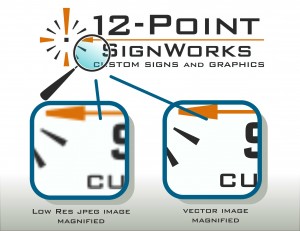
Vector artwork is usually generated in programs such as Adobe Illustrator, CorelDraw, InDesign, etc. A vector in design terms is an element(s) drawn by a series of points on an X and Y axis (formulated by mathematical equations in the software). This format makes vector artwork to be infinitely scalable; the software simply multiplies the math for the said points, and scales the design out. Vector designs are excellent for designing small, then increasing size without the loss of quality, or information.
(image)
Raster images are made up of pixels, which are tiny squares. Most commonly raster artwork is created in Adobe Photoshop, and has many uses in photography, design, and art creation. Raster is the default format of a picture you would download onto your computer. Notice if you have a small quality picture and zoom in, it looks like someone smudged it, and it’s all “pixelated” looking? That is because in order keep quality when being blown up, you need high quality, pixel saturated images; Hence the idea of “mega pixel” cameras. The smaller the pixels, the more you can have per square inch, allowing you to scale images larger, without much loss of quality. Photshop also allows for better effects than vector programs, so editing pictures, photos, and textures allows you to have more options.
In the sign world, most projects are large format. Here in the shop, we design our projects in photoshop to get background textures, lighting effects, photo editing, etc. first; then bring in logo elements, text, and similar elements in as vector formats. We always request clients logos in .EPS(encapsulated post script) or vector formats, since the original artwork from the origin designer is usually a vector file. This expedites the creative process, and allows us to offer the best quality printing we can to our clients.
Return to: When To Use Raster Or Vector File Formats For Signs and Digital Printing—Franklin, TN
Social Web