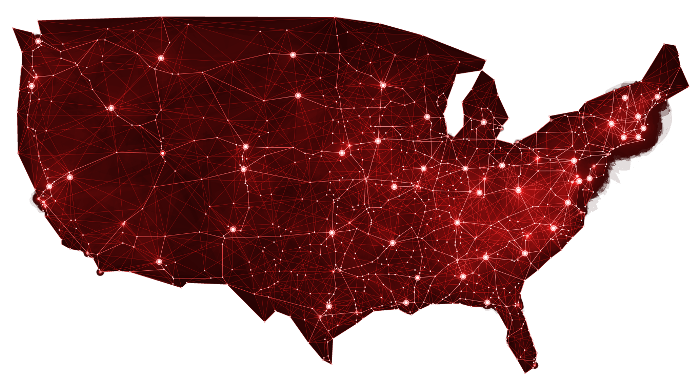We at Cantrell’s Computer Sales & Service recognize that remote work has fractured the normal workflow and diminished, if not wrecked, efficiency and security. We use Wade Cantrell’s engineering background, our expertise and experience to help small businesses and non-profits to best use information and computing technology to be more productive and secure.
In Part 5 of “How to Make Your Remote Work More Secure” we discussed why securing the DNS settings on your personal computer is beneficial to being secure and the significance of updating your soft-phone software when it comes to security. Here in part 6 we will look into securing your internet browser and using Mozilla Firefox or Google Chrome as your browser.
Secure Your Internet Browser
Many browsers have default security setting that are not secure. Unfortunately, many cyber-criminals are aware of this and take advantage by using vulnerable web browsers to hack into one’s computer. These attackers may steal your information, install spyware on your computer or even use your computer to launch another cyber-attack. Also, for better security, make sure that your browser has auto-updates turned on and third-party cookies disabled.
Browser extensions can also be malicious. There are some predatory browser extensions that capture a person’s browsing activity. That information is then sold to various online service companies. Many of the browser extensions collect our personal data without our knowledge. We also do not know what they are using it for. If possible, it is best to limit the number of browser extensions you have. Be sure to remove any extensions you are not using. Better yet, do not use browser extensions at all, unless you know it is safe and is providing a valuable service. If you are not sure, always check with your IT support group.
Use Mozilla Firefox or Google Chrome As Your Browser
We are not here to promote any company or software programs; however, we are giving tips on how to be more secure while working remotely. One of these tips is to use Mozilla Firefox or Google Chrome as your internet browser, or use both. These browsers are known to have the most up-to-date security. Definitely do not use Internet Explorer – it is no longer being supported by Microsoft and is not secure. Microsoft’s newest browser is Edge.
Many people do not realize that their computer can get infected not only by phishing emails but also through their browsers. Many internet browsers have weaknesses that put your cyber-security at risk. As we mentioned above, many browsers come with security settings that are not secure. Because of this you always want to check your settings no matter what browser you are using. Whenever in doubt, always check with your IT department.
This concludes our “How to Make your Remote Work More Secure,” series. Check back with us to find out more info and tips on computer information and internet security.
Cantrell’s Computer Sales & Service can help your make your remote work more efficient, secure and stress-free. A perfect starting point is to have Cantrell’s Computer Sales & Service complete an inexpensive needs and risk assessment on your computers and IT network that will identify security and data vulnerabilities. For peace of mind, call Cantrell’s today: 925. 827. 1200.