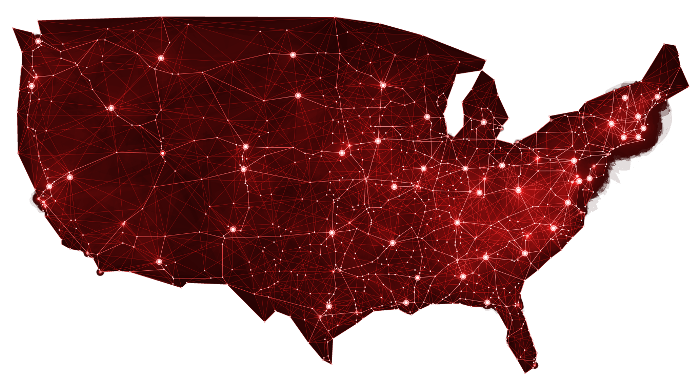As we previously mentioned in part 2, if your company provides you with a VPN, make sure you use it each time you log into your computer. This includes when you return from breaks and lunches. This will ensure you have a separate secure network. We also discussed why you should turn off the auto connect on your computer’s Wi-Fi. Today, we will look more into using a separate network and the importance of locking your computer.
Use a Separate Network
When at home, segregate your work computer from your home computers by making it a “Private” versus “Public” computer. Better yet, we highly recommend to use a different firewall (or router) to separate your company or work computer from the other computers and devices in your home. However, doing this may be a bit more complicated. Another way you can use a separate network is by using your mobile/cellular data if you have an unlimited plan. Mobile/cellular networks encrypt your data also.
Always Lock Your Computer
At work you probably lock your computer each time you step away from it. If you do not, you should. Some reasons to take this precaution are (1) someone can send an email from your account, (2) someone can tamper with or delete your files, (3) someone can access or download confidential data, (4) someone can see private information on your screen, and, (5) someone can install malicious files, all without your knowledge.
Since many people are working from home now, locking the computer may seem like an unnecessary step. However, cyber criminals can attack your computer from a remote location at any time and can track whether someone is actively working at the computer. Locking the computer while away makes remote hacking more difficult.
Another reason is to prevent children or pets from intentionally, or by accident, causing computer problems. Remember, some pets tend to want to walk or jump on keyboards and some may try to bite/grab your laptop. Either way, this can result in an unintentional disaster. Young children especially toddlers like to “type” on the computer if they get the chance. When random keys are pressed, all sorts of problems can occur. And with older children or teenagers their curiosity of what you are doing can take over. If you step away from the computer, they may step to it and unintentionally delete files, etc. If you always lock your computer when away from it, you can prevent a lot of possible mishaps. It is also a good habit to keep.
For Part 4 on “How to Make your Remote Work More Secure,” we will see why you should set up different user account for family and/or friends if you use your personal computer for work. We will also discuss the importance of using a password manager.
Cantrell’s Computer Sales & Service can help your make your remote work secure and stress-free. A perfect starting point is to have Cantrell’s Computer Sales & Service complete an inexpensive risk assessment that will identify security and data vulnerabilities. For peace of mind, call Cantrell’s today: 925. 827. 1200.